Insights
Rendimiento
Copy Link



La optimización de las fuentes puede mejorar drásticamente el rendimiento del sitio web, reducir los tiempos de carga y mejorar la participación de los usuarios y los ingresos.
Las fuentes pueden representar entre el 15 y el 20% del tiempo de carga de su sitio web. Para un sitio web de marketing, este retraso implicó un rendimiento más lento, tasas de rebote más altas y una pérdida de ingresos. Un tiempo de carga de 4,2 segundos le costaba al sitio 3.300 dólares al mes, con una tasa de rebote del 58%.
Esto es lo que el proyecto abordó y logró:
La optimización de las fuentes no es solo una tarea técnica, sino que afecta directamente a la experiencia del usuario, al SEO y a los resultados empresariales.
Este estudio de caso se centra en un sitio web de marketing creado en Webflow para una empresa de tecnología B2B de tamaño mediano en los Estados Unidos. El sitio sirvió de eje central para sus esfuerzos de marketing digital, ya que generaba 15 000 dólares mensuales a partir de clientes potenciales.
Al principio, el sitio web presentaba un diseño impresionante destinado a atraer a los usuarios. Sin embargo, los problemas de rendimiento se convirtieron rápidamente en un obstáculo importante. El tiempo de carga promedio de 4,2 segundos superó el umbral recomendado de 3 segundos, lo que generó fricciones que afectaron negativamente a la experiencia del usuario y a los resultados empresariales. Estos desafíos de rendimiento motivaron una evaluación técnica más profunda, que reveló áreas críticas de mejora. Las siguientes secciones exploran las causas fundamentales y sus implicaciones más amplias.
La configuración de fuentes del sitio web siguió un enfoque común, pero introdujo varios cuellos de botella en el rendimiento. El equipo de desarrollo utilizó de 5 a 6 familias de fuentes diferentes, que combinaron Fuentes de Google del menú desplegable de fuentes de Webflow con dos fuentes personalizadas cargadas para necesidades específicas de marca.
Google Fonts se integró mediante la configuración predeterminada de Webflow, que incluía automáticamente el script Webfont.load. Desafortunadamente, este script cargaba las fuentes de forma sincrónica, bloqueando otros recursos durante el proceso.
Las fuentes personalizadas se cargaron de forma asincrónica, pero no estaban optimizadas para el tamaño del archivo y carecían de pantalla de fuente: intercambio propiedad. Esta omisión hacía que los navegadores mostraran texto invisible (un «destello de texto invisible») hasta que las fuentes se cargaran por completo, lo que retrasaba el proceso de representación.
El sitio también admitía contenido localizado para el público chino y español, cada uno de los cuales requería fuentes únicas. Sin embargo, estas fuentes específicas para cada región se cargaban en todas las páginas, independientemente de si los visitantes cambiaban de idioma o no. Esta configuración ineficiente redujo el rendimiento de todos los usuarios.
Herramientas de diagnóstico como Faro de Google, Prueba de página web, y Herramientas de desarrollo de Chrome reveló que la carga de fuentes contribuyó entre un 10 y un 20% al tiempo total de carga. Los archivos de fuentes que bloqueaban la renderización retrasaron la ejecución de First Contentful Paint (FCP) hasta 900 milisegundos.
Los problemas relacionados con las fuentes tuvieron un efecto dominó en el negocio. Con un tiempo de carga promedio de 4,2 segundos, el sitio experimentó una tasa de rebote del 58%, ya que muchos visitantes se fueron incluso antes de que apareciera el contenido. En promedio, los usuarios pasaron solo 1 minuto y 12 segundos en el sitio, lo que indica bajos niveles de participación.
Estas deficiencias técnicas afectaron directamente a las métricas clave de rendimiento. La tasa de conversión del sitio fue un 22% inferior a los promedios de la industria para sitios web similares de tecnología B2B. Esta diferencia se tradujo en una pérdida de ingresos mensuales estimada en 3.300 dólares, sobre la base de los 15.000 dólares de los ingresos mensuales del sitio. Las investigaciones muestran que mejorar el tiempo de carga en solo 1 segundo puede aumentar las conversiones en aproximadamente un 7%, lo que subraya el impacto financiero de estos retrasos.
Más allá de la pérdida de ingresos, el lento rendimiento del sitio también perjudicó su clasificación de SEO. Los motores de búsqueda ahora dan prioridad a métricas como Core Web Vitals, y las bajas puntuaciones de FCP reducen la capacidad del sitio para competir por el tráfico de búsqueda orgánico. Además, la ineficiente estrategia de carga de fuentes aumentó el uso del ancho de banda, lo que aumentó los costos operativos de la empresa.
El diagnóstico de los problemas de rendimiento de las fuentes puede revelar qué está ralentizando el tiempo de carga de tu sitio web. Al aprovechar varias herramientas y métricas de rendimiento, es posible identificar los cuellos de botella en la forma en que se cargan y utilizan las fuentes.
La investigación comenzó con Faro de Google, que ofrecía una puntuación de rendimiento global y marcaba los problemas específicos de las fuentes. Por ejemplo, emitió una advertencia que decía «Reduce los recursos que bloquean el renderizado», indicando que las fuentes contribuían a ralentizar los tiempos de carga.
Herramientas de desarrollo de Chrome proporcionó mayor claridad al identificar múltiples solicitudes de fuentes, archivos de gran tamaño y datos redundantes. Hizo un seguimiento de métricas como los tiempos de carga de las fuentes, los tamaños de los archivos y la cantidad de solicitudes HTTP, lo que puso de manifiesto las ineficiencias del proceso.
Además, Panel de auditoría de Webflow proporcionó información específica de la plataforma, como resaltar los pesos de fuente no utilizados y los archivos de fuentes innecesarios. Estos comentarios dejaron en claro que la limpieza de las fuentes estaba atrasada.
En conjunto, estas herramientas y métodos sentaron las bases para optimizaciones específicas y ofrecieron información útil para resolver los problemas de rendimiento más urgentes.
Del diagnóstico surgieron tres cuestiones clave, que se resumen a continuación:
Los sitios de Webflow suelen cargar múltiples variantes de fuentes (como normal, negrita, cursiva, etc.), incluso cuando solo se utilizan unas pocas. Esta práctica genera solicitudes HTTP adicionales y aumenta el tamaño de los archivos, lo que en última instancia ralentiza la representación de las páginas.
El uso de fuentes personalizadas TTF en lugar de formatos modernos y comprimidos como WOFF2 produce archivos de mayor tamaño y tiempos de descarga más prolongados. Esto es especialmente problemático para los usuarios con conexiones más lentas. El cambio a formatos optimizados puede reducir considerablemente los retrasos.
Las fuentes que provienen de servicios externos como Google Fonts introducen latencia debido a las búsquedas de DNS y a la sobrecarga de conexión. Las fuentes que se cargan mediante secuencias de comandos que bloquean la representación pueden retrasar aún más la visualización del contenido hasta que se recuperen todos los archivos de fuentes.
Herramienta de diagnóstico
Problemas identificados
Impacto medido
Faro de Google
Recursos que bloquean el renderizado; uso excesivo de fuentes
Fuentes que ralentizan significativamente el tiempo de carga
Chrome DevTools
Solicitudes de fuentes múltiples; datos de fuentes redundantes
Solicitudes HTTP innecesarias y aumento del tamaño de los archivos
Panel de auditoría de Webflow
Pesos de fuente no utilizados; archivos de fuentes innecesarios
Oportunidades claras para una limpieza inmediata
El siguiente paso consistió en implementar soluciones específicas para abordar los problemas relacionados con las fuentes. Este proceso se llevó a cabo de forma sistemática, comenzando con una limpieza exhaustiva y pasando a mejoras avanzadas de rendimiento.
La primera tarea consistió en revisar todas las familias de fuentes, los pesos y los estilos utilizados en todo el proyecto. Esto incluyó analizar tanto el diseñador de Webflow como la configuración del proyecto para identificar las fuentes que eran redundantes o que no se utilizaban.
Con el administrador de estilos y las herramientas de auditoría de Webflow, el equipo examinó meticulosamente cada instancia de uso de fuentes. Se eliminaron las variantes de fuente innecesarias para simplificar la configuración.
La auditoría descubrió importantes ineficiencias. La configuración inicial se basaba en varias familias de fuentes con pesos excesivos. Tras la evaluación, se simplificó y pasó a ser una sola familia de fuentes principales con solo los pesos esenciales. Los elementos de texto secundarios se cambiaron a fuentes del sistema en lugar de a fuentes personalizadas. Esta reducción de la complejidad redujo las solicitudes HTTP y disminuyó significativamente la carga útil general de las fuentes.
La siguiente fase consistió en subir archivos WOFF2 optimizados directamente a Webflow, sin pasar por las integraciones predeterminadas. WOFF2 es conocido por su compresión superior, que a menudo reduce el tamaño de los archivos entre un 30 y un 40% sin ninguna pérdida de calidad notable.
Para reducir aún más el tamaño de los archivos, el equipo utilizó Fuente Forge para eliminar los glifos no utilizados, como el soporte lingüístico innecesario y los caracteres especiales. Esto dio como resultado archivos de fuentes mucho más pequeños en comparación con los originales.
Al subir fuentes personalizadas a Webflow, la plataforma aplicó automáticamente el pantalla de fuente: intercambio propiedad en el CSS generado. Esto garantizaba que el texto se mostrara con una fuente alternativa hasta que la fuente personalizada se cargara por completo, lo que eliminaba los problemas de texto invisible y mejoraba el rendimiento percibido.
Para optimizar aún más la carga de fuentes, las fuentes críticas se cargaron previamente usando <link rel="preload" as="font" type="font/woff2" crossorigin> etiquetas. Estas se agregaron al <head> sección mediante código personalizado, que indica a los navegadores que busquen las fuentes esenciales al principio del proceso de carga. Esto redujo el comportamiento de bloqueo de renderizado.
Además, se usaron fuentes del sistema para textos no esenciales para mejorar aún más los tiempos de carga.
Para el texto secundario, como el cuerpo del texto, los subtítulos y las etiquetas de los formularios, el equipo optó por fuentes del sistema, como Arial y Helvetica. Como estas fuentes ya vienen preinstaladas en los dispositivos de los usuarios, no requieren solicitudes de red adicionales, lo que permite la representación instantánea.
Se implementó una pila de fuentes del sistema para mantener un diseño uniforme y reducir las dependencias de la red. Las fuentes de marca personalizadas se reservaban para los encabezados principales, mientras que el texto complementario se basaba en fuentes de sistema optimizadas.
Este enfoque híbrido logró un equilibrio entre mantener la identidad de la marca y mejorar el rendimiento. Garantizó que los usuarios disfrutaran de la estética de diseño deseada donde más importaba, mientras que la mayoría del contenido de texto se cargaba al instante.
El impacto de estos cambios fue inmediato y mensurable. Los tiempos de carga de las fuentes se redujeron de 900 ms a solo 70 ms y, en general, los tiempos de carga de las páginas disminuyeron un 30%. Los puntajes de rendimiento de Google Lighthouse aumentaron 15 puntos, lo que hizo que el sitio pasara de una calificación de «Necesita mejorar» a «Bueno».
La optimización de fuentes convirtió el sitio web en una plataforma más rápida y profesional con impresionantes mejoras de rendimiento.
Los cambios introdujeron mejoras significativas en Core Web Vitals: La pintura más grande y llena de contenido (LCP) bajó de 3,2 segundos a 1,7 segundos, y First Contentful Paint (FCP) mejoró de 2,1 segundos a 1,1 segundos.
Es hora de interactuar (TTI) también experimentó una reducción importante, pasando de 4,5 segundos a 2,8 segundos. Esto significaba que los usuarios podían interactuar con los botones y formularios mucho más rápido, creando una experiencia más fluida y con mayor capacidad de respuesta.
En general, los tiempos de carga de las páginas se redujeron en un promedio de 1,5 segundos, según lo verificado por herramientas como Google Lighthouse y WebPageTest.
Google Analytics los datos mostraron una marcada caída en la tasa de rebote (del 58% al 41%), lo que indica que los visitantes permanecían más tiempo en el sitio y exploraban más contenido. Además, el duración media de la sesión aumentó de 1 minuto 12 segundos a 1 minuto 48 segundos.
Métrico
Antes de la optimización
Después de la optimización
Mejora
La pintura más grande y llena de contenido
3,2 segundos
1.7 segundos
1.5 segundos más rápido
First Contentful Paint
2.1 segundos
1,1 segundos
1 segundo más rápido
¡Es hora de interactuar
4,5 segundos
2.8 segundos
1.7 segundos más rápido
Tasa de rebote
58%
41%
Reducción del 17%
Duración media de la sesión
1:12
1:48
36 segundos más
Estas mejoras de rendimiento no solo mejoraron las métricas técnicas, sino que también generaron una mayor participación y resultados empresariales reales.
Con una carga de página más rápida y una experiencia de usuario más fluida, el tasa de conversión pasó del 2,8% al 4,1%. Este aumento se tradujo en una estimación 3.200$ en ingresos mensuales adicionales, vinculando directamente los esfuerzos de optimización con el crecimiento financiero.
Los comentarios de los usuarios destacaron la mejora de la experiencia, y muchos señalaron que el sitio parecía más receptivo y pulido. Eliminando el destello de texto invisible (FOIT) fue especialmente impactante, ya que garantizó que las fuentes de marca se mostraran de manera uniforme sin espacios en blanco. Este cambio mejoró la imagen profesional de la marca y reforzó la confianza de los usuarios.
Tras la optimización, el sitio web se clasificó entre el 10% de los mejores sitios web de marketing de EE. UU. en términos de rendimiento. Dado que las puntuaciones de LCP y FCP superaron los puntos de referencia del sector, el sitio se benefició de una mejor clasificación en las búsquedas, gracias al énfasis de Google en los Core Web Vitals como factor de clasificación.
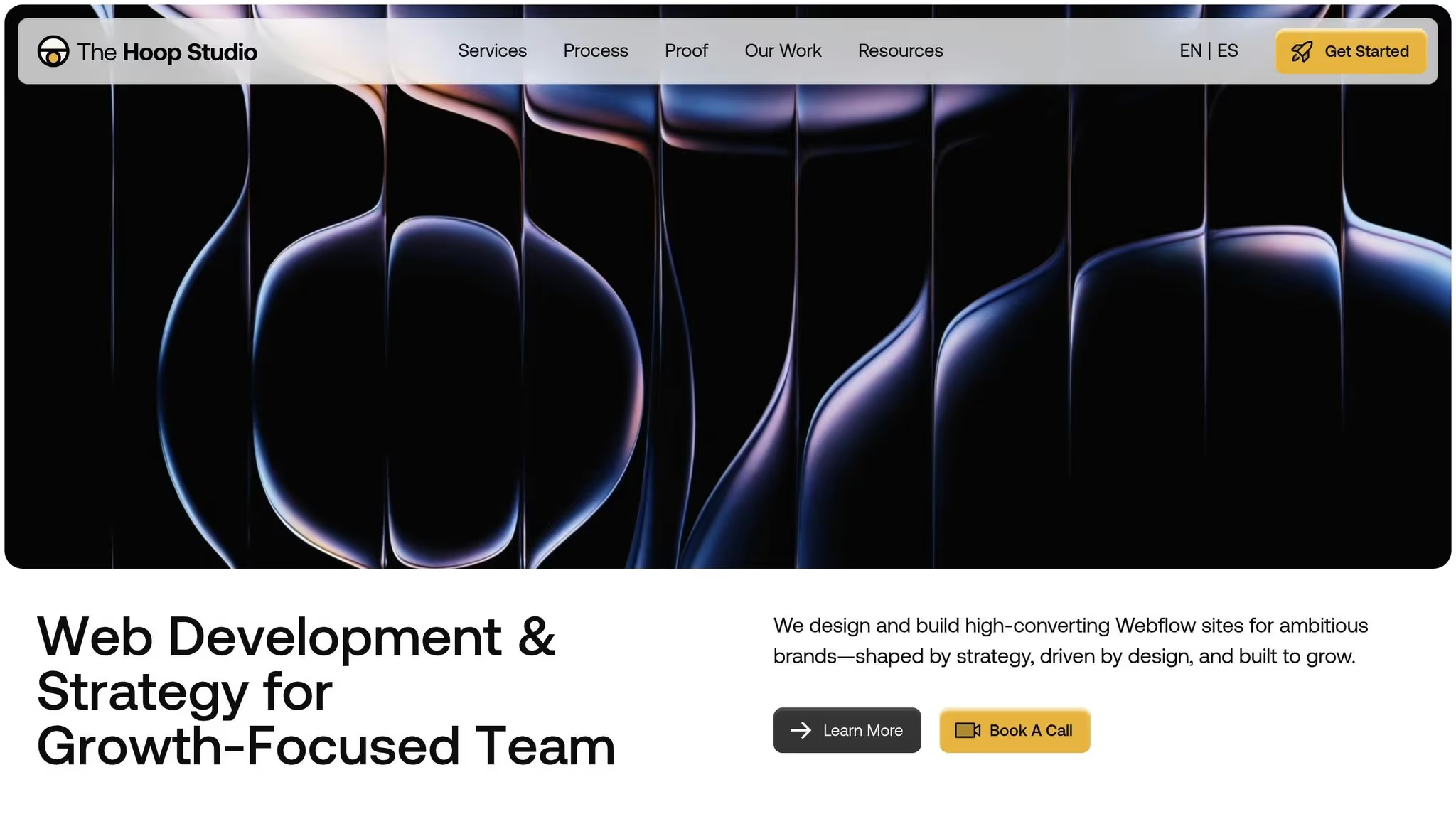
The Hoop Studio lideró este proyecto de optimización del rendimiento de las fuentes. Especializado en la creación de sitios web de marketing rápidos y centrados en la conversión, su equipo aportó el conjunto de habilidades adecuado para abordar los intrincados desafíos de mejorar el rendimiento de las fuentes en Webflow.
Su enfoque metódico destacó sus conocimientos técnicos. Al realizar una auditoría detallada, identificaron variantes de fuente redundantes como una cuestión clave que repercute en el rendimiento, un ámbito que muchos organismos suelen pasar por alto. Esta atención al detalle desempeñó un papel fundamental a la hora de lograr las impresionantes mejoras de rendimiento mencionadas anteriormente.
Más allá de los ajustes técnicos, The Hoop Studio logró un equilibrio cuidadoso entre diseño y velocidad. Uno de sus principales obstáculos era mantener la identidad visual de la marca y, al mismo tiempo, mejorar los tiempos de carga. Al seleccionar y optimizar cuidadosamente las fuentes, se aseguraron de que la personalidad de la marca permaneciera intacta y, al mismo tiempo, mejoraron significativamente el rendimiento.
Su profundo conocimiento de sitios web de marketing de alta conversión marcó una gran diferencia al implementar estas optimizaciones de fuentes. Se centraron en las métricas que importaban, como eliminar el flash de texto invisible (FOIT) y reducir el tiempo dedicado a la interacción, lo que garantizaba tiempos de carga más rápidos, lo que se traducía en beneficios empresariales tangibles.
Lo que diferencia a The Hoop Studio es su compromiso con rendimiento continuo. En lugar de tratar la optimización como una tarea única, brindan soporte continuo de Webflow. Esto incluye monitorear y actualizar las estrategias de fuentes para que los sitios web funcionen sin problemas a medida que evolucionan.
Los resultados hablan por sí solos. Hoop Studio proporcionó mejoras cuantificables que mejoraron tanto la experiencia del usuario como las métricas empresariales críticas. Para los equipos de marketing que desean lograr resultados similares, The Hoop Studio ofrece la experiencia necesaria para garantizar una optimización duradera del rendimiento del sitio web.
Este estudio de caso destaca cómo la optimización de las fuentes puede mejorar significativamente la velocidad del sitio Webflow y mejorar el rendimiento empresarial. Inicialmente, el proyecto abordó los problemas comunes relacionados con las fuentes que creaban recursos de bloqueo de renderizado y tuvo un impacto negativo en las tasas de conversión de las campañas de marketing. Estos desafíos sientan las bases para un proceso de diagnóstico detallado.
El diagnóstico reveló un problema clave: los archivos de fuentes añadían un retraso de 900 ms a los tiempos de carga de las páginas. Este tiempo de carga adicional afectaba directamente a la experiencia del usuario y a las métricas empresariales fundamentales.
Con estos hallazgos, el equipo implementó una estrategia de optimización específica. Realizaron una auditoría exhaustiva de las fuentes, eliminaron las variantes de fuentes no utilizadas y cargaron archivos WOFF2 optimizados con el atributo «swap». Los resultados fueron sorprendentes - La pintura más grande y llena de contenido ha mejorado en hasta 1,5 segundos. Esta mejora se tradujo en una mayor participación de los usuarios, tasas de conversión más altas y beneficios empresariales cuantificables que se alinearon con los objetivos de marketing.
El impacto en las métricas empresariales subraya la importancia del rendimiento de las fuentes. Se redujo la rapidez en la entrega de contenido tasas de rebote, aunque ha mejorado Puntuaciones principales de Web Vitals impulsó las clasificaciones en los motores de búsqueda y aumentó los ingresos de las campañas digitales. Estas ganancias pueden marcar la diferencia entre una campaña de marketing exitosa y una oportunidad perdida.
Lo que diferencia a este estudio de caso es su énfasis en optimización continua. En lugar de confiar en soluciones puntuales, el equipo se centró en la gestión continua del rendimiento mediante auditorías periódicas, una supervisión coherente y una cuidadosa selección de fuentes. Este enfoque garantiza que las ganancias iniciales de rendimiento se mantengan a medida que el sitio web evoluciona.
Para los equipos de marketing, la conclusión es clara: el rendimiento de las fuentes puede tener un mayor impacto en la velocidad del sitio que las imágenes o los scripts. Al priorizar la optimización de fuentes en los proyectos de Webflow, los equipos pueden ofrecer tiempos de carga más rápidos, mejores experiencias de usuario y mejores resultados empresariales.
La forma en que se cargan las fuentes en tu sitio no solo tiene que ver con la estética, sino que afecta directamente a ambos experiencia de usuario y SEO. Si las fuentes tardan demasiado en cargarse, puede ralentizar toda la página. Y dado que la velocidad de la página es un factor de clasificación importante para los motores de búsqueda, esto puede afectar tu visibilidad. Además, los retrasos en la representación de las fuentes pueden provocar que el texto no se muestre correctamente (o que no aparezca), lo que frustra a los usuarios y, a menudo, los aleja.
Cuando se optimizan las fuentes, tu sitio se carga más rápido, tiene un aspecto uniforme y mantiene a los visitantes interesados. Esto no solo mejora la usabilidad, sino que también envía una fuerte señal a los motores de búsqueda de que tu sitio ofrece una experiencia de calidad, lo que puede impulsar tu SEO.
Mejorar el rendimiento de las fuentes en Webflow puede marcar una gran diferencia en los tiempos de carga de tu sitio y en la experiencia general del usuario. A continuación, te explicamos cómo puedes ajustar tu enfoque:
Empezar por usando solo los pesos y estilos de fuente que necesita. Cargar variaciones innecesarias puede sobrecargar tu sitio y ralentizar las cosas. Cíñete a lo esencial para controlar el tamaño de los archivos de fuentes.
Siempre que sea posible, opta por fuentes del sistema o fuentes seguras para la web. No requieren descargas adicionales, lo que significa tiempos de carga más rápidos. Pero si las fuentes personalizadas son imprescindibles, prueba subconjunto de fuentes para incluir solo los caracteres que realmente utilizarás. Esto puede reducir considerablemente el tamaño de los archivos de fuentes.
Por último, habilita pantalla de fuente: intercambio en tu proyecto de Webflow. Esto garantiza que el texto aparezca inmediatamente con una fuente alternativa mientras la fuente personalizada se carga en segundo plano. Es un pequeño ajuste que puede hacer que tu sitio parezca más rápido sin comprometer el diseño.
El uso de fuentes del sistema para textos menos críticos puede marcar una diferencia notable en el rendimiento del sitio web al reducir los tiempos de carga de las fuentes. Como las fuentes del sistema ya están instaladas en la mayoría de los dispositivos, no es necesario descargarlas, lo que significa que tu sitio puede cargarse más rápido. Este aumento de velocidad no solo mejora la experiencia del usuario, sino que también puede tener un impacto positivo en tu clasificación de SEO.
Las fuentes del sistema también destacan por su compatibilidad, lo que garantiza que su sitio web tenga un aspecto uniforme en diferentes dispositivos y navegadores sin comprometer la velocidad. Al utilizar fuentes personalizadas de forma selectiva para los elementos clave del diseño, puedes lograr un equilibrio entre el atractivo visual y el rendimiento.
{» @context «:» https://schema.org","@type":"FAQPage","mainEntity":[{"@type":"Question","name":"Why ¿el rendimiento de la fuente es importante para la experiencia del usuario y el SEO en un sitio de Webflow?» <strong><strong>, "acceptedAnswer»: {» @type «:"Answer», "text»:» La forma en que se cargan las fuentes en tu sitio no solo tiene que ver con la estética, sino que afecta directamente tanto a la experiencia del usuario como al SEO.</strong></strong> <p> Si tus fuentes tardan demasiado en cargarse, puedes ralentizar toda la página. Y dado que la velocidad de la página es un factor de clasificación importante para los motores de búsqueda, esto puede afectar tu visibilidad. Además, los retrasos en la representación de las fuentes pueden provocar que el texto no se muestre correctamente (o que no aparezca), lo que frustra a los usuarios y, a menudo, los aleja.</p> <p>Cuando las fuentes están optimizadas, tu sitio se carga más rápido, tiene un aspecto uniforme y mantiene a los visitantes interesados. Esto no solo mejora la usabilidad, sino que también envía una fuerte señal a los motores de búsqueda de que tu sitio ofrece una experiencia de calidad, lo que puede impulsar tu SEO.</p> «}}, {» @type «:"Question», "name» :"¿ Cómo puedo optimizar el rendimiento de las fuentes para mejorar los tiempos de carga del sitio web en Webflow?» , "acceptedAnswer»: {» @type «:"Answer», "text»:» <p>Mejorar el rendimiento de las fuentes en Webflow puede marcar una gran diferencia en los tiempos de carga de tu sitio y en la experiencia general del usuario. A continuación te explicamos cómo puedes afinar tu enfoque:</p> <p>empieza por <strong>usar solo</strong> los grosores y estilos de fuente que necesites. Cargar variaciones innecesarias puede sobrecargar tu sitio y ralentizarlo. Cíñete a lo esencial para controlar el tamaño de los archivos de fuentes</p>. <p>Siempre que sea posible, opta por <strong>fuentes del sistema o fuentes seguras para la web</strong>. No requieren descargas adicionales, lo que se traduce en tiempos de carga más rápidos. Pero si las fuentes personalizadas son imprescindibles, prueba a <strong>crear subconjuntos de fuentes</strong> para incluir solo los caracteres que realmente vas a utilizar. Esto puede reducir considerablemente el tamaño de los archivos de fuentes</p>. <p>Por último, habilita la <strong>visualización de fuentes: cámbiala</strong> en tu proyecto de Webflow. Esto garantiza que el texto aparezca inmediatamente con una fuente alternativa mientras la fuente personalizada se carga en segundo plano. Es un pequeño ajuste que puede hacer que tu sitio parezca más rápido sin comprometer</p> el diseño. «}}, {» @type «:"Question», "name» :"¿ Por qué deberías usar las fuentes del sistema para textos no esenciales y cómo mejora el rendimiento del sitio web?» , "acceptedAnswer»: {» @type «:"Answer», "text»:» El <p>uso de fuentes del sistema para textos menos críticos puede marcar una diferencia notable en el rendimiento del sitio web, ya que reduce los tiempos de carga de las fuentes. Como las fuentes del sistema ya están instaladas en la mayoría de los dispositivos, no es necesario descargarlas, lo que significa que tu sitio puede cargarse más rápido. Este aumento de velocidad no solo mejora la experiencia del usuario, sino que también puede tener un impacto positivo en tu clasificación de SEO.</p> <p>Las fuentes del sistema también destacan por su compatibilidad, lo que garantiza que su sitio web tenga un aspecto uniforme en diferentes dispositivos y navegadores sin comprometer la velocidad. Al utilizar fuentes personalizadas de forma selectiva para los elementos clave del diseño, puedes lograr un equilibrio entre el atractivo visual y el rendimiento</p>. «}}]}