Insights
Webflow
Copy Link

As digital experiences grow more interactive, motion is becoming a core pillar of standout web design. With Webflow’s latest update to Interactions—now powered by GSAP—designers and developers can craft sophisticated, high-performance animations visually and without code. In this insight, we break down what the new horizontal timeline means, how reusable motion presets speed up workflows, and why intentional animation is fast becoming a must-have for brands who want to move the needle (and move beautifully)
In today’s landscape of AI-generated sameness and skim-fast attention spans, thoughtful animation is one of the last bastions of brand personality. And Webflow just made it a whole lot easier to do well.
We mentioned in our Web Design Trends 2026 insight how Webflow announced their new GSAP timeline — read the post here
With the latest update to Webflow Interactions, powered by GSAP (GreenSock Animation Platform), designers and developers can now create buttery-smooth, expressive animations—visually. No code. No workarounds. Just powerful, precise motion design baked directly into the Webflow interface.
Here’s why it matters—and why it should be on every marketer and designer’s radar.
Static websites don’t cut it anymore. As visuals flood every feed and AI tools churn out same-same templates by the hour, motion is what makes your brand feel human, intentional, and alive.
Good motion guides attention. It reinforces hierarchy. It makes things feel “crafted.” And it creates that elusive feeling of this just feels right.
But until now, doing it well often meant writing complex JavaScript or wrestling with animation libraries. Now? It’s drag-and-drop, stagger-and-scroll.
This isn’t just a facelift. It’s a full replatforming of Webflow Interactions using GSAP under the hood. Here’s what that unlocks:
“GSAP and Webflow coming together feels like a dream I’ve had for years finally becoming a reality… allowing us to focus on delivering next-level animations faster and more creatively.” — Joseph Berry, Founder of JB Studio and SkinGame Media
You can now animate:
All using a visual timeline that mirrors tools like After Effects.

Animations can now be saved as presets and reused across your site. Define it once, then apply it to multiple pages, interactions, or states. No more rebuilds. No more repetitive tweaking.
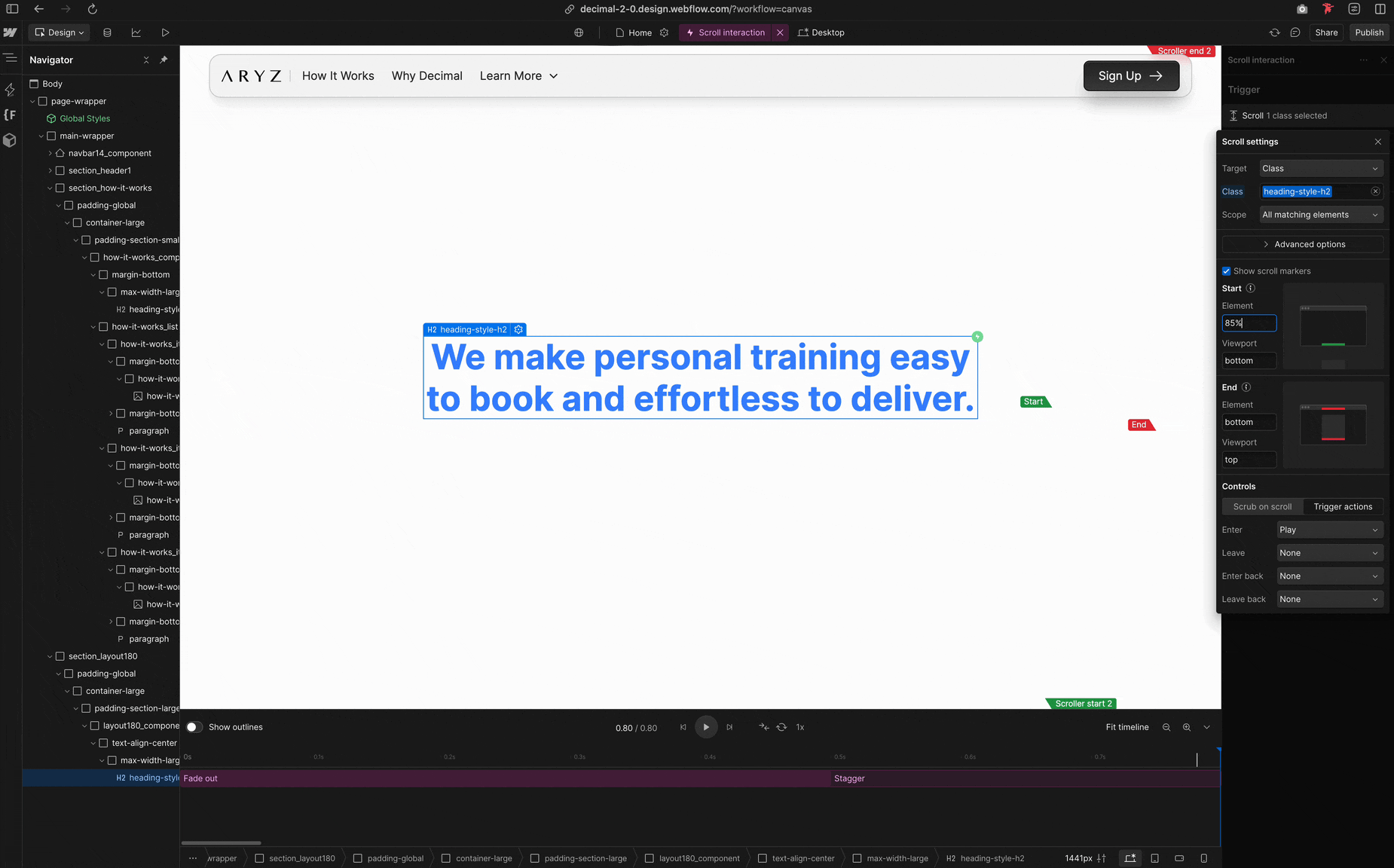
No more re-publishing to test animations. You can preview every interaction live, inside the Webflow designer, as you build.
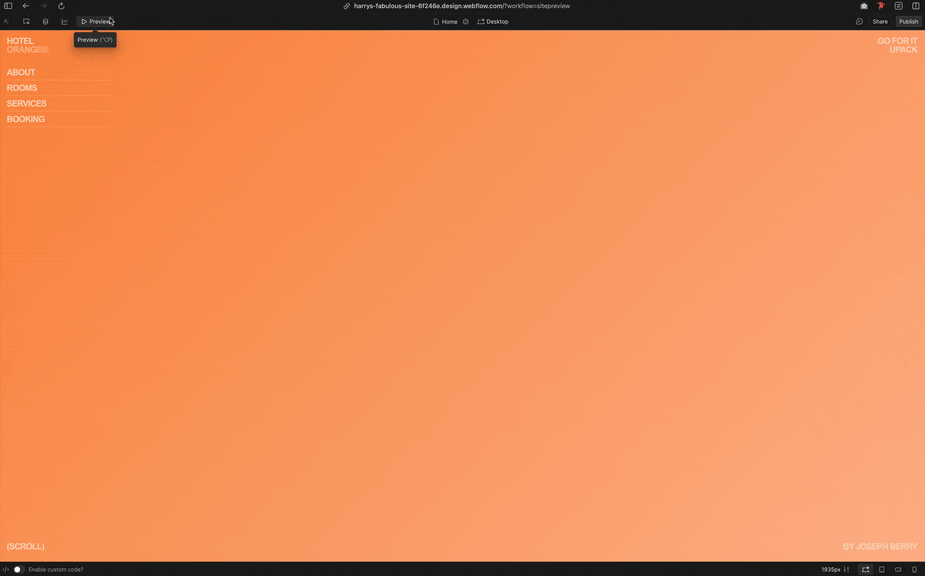
Want to see what this looks like in the real world?
“Build Smarter, Smoother Animations — A Webflow Interactions Intro”
In this video, the team builds a stunning flower animation featuring:
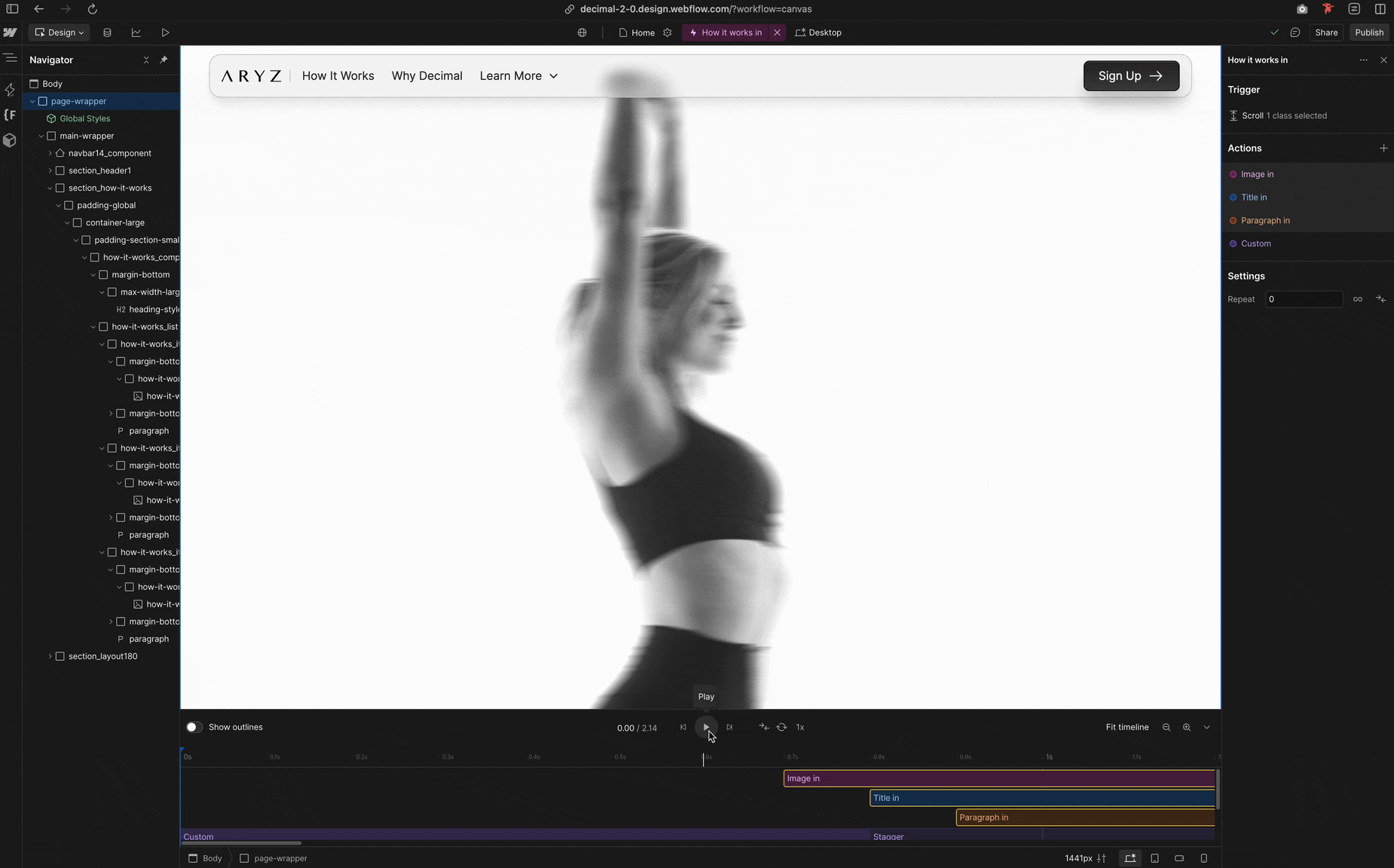
This isn’t just a nice-to-have. It’s a strategic edge. Motion built with intention can:
With GSAP now native to Webflow, anyone can access that power. No code, no plugins, no compromise.
“Integrating GSAP directly in Webflow is a revolutionary leap that feels like a cheat code… It’s a massive productivity and creativity boost that has reshaped our entire workflow.” — Thomas Bosc, Lead Webflow Developer at Lattice
If you want to add beautiful, branded motion to your site — without the dev debt — it might be time to call in the pros.
The Hoop Studio builds high-performing Webflow sites with animation baked in from day one. Let’s make your brand move.