Insights
Conversion
Copy Link

Explore the common barriers that prevent marketing websites from converting visitors into customers and discover effective solutions.
Most marketing websites fail because they create barriers for visitors. These barriers often include slow load times, unclear messaging, poor navigation, weak calls-to-action, and outdated or non-mobile-friendly designs. When users can't easily understand your value or take action, they leave.
By addressing these issues, your website can become a reliable tool for generating leads and sales. Focus on creating a smoother user experience, clear messaging, and actionable CTAs to see measurable results.
When visitors leave a website without engaging, it’s often because of specific barriers that disrupt their experience. These hurdles, especially when combined, can prevent potential customers from interacting with your business. Let’s take a closer look at the common user experience issues that lead to low conversion rates.
Slow loading times are one of the biggest culprits behind lost conversions. Did you know that if a page takes more than 3 seconds to load, 53% of mobile users will leave? On top of that, every extra second of delay can reduce conversions by 7%. Beyond frustrating users, slow speeds also hurt your site’s visibility - Google’s mobile-first indexing prioritizes fast, mobile-friendly sites. Plus, Core Web Vitals, which assess loading speed, interactivity, and visual stability, play a key role in search rankings.
Navigation problems are another major issue. Menus that are hard to understand, broken links, or cluttered page layouts make it difficult for users to find what they’re looking for, often leading them to leave in frustration.
Mobile design failures can be disastrous, especially since mobile devices now account for over 60% of all web traffic. Non-responsive designs with tiny text, oversized images, or buttons that are hard to tap create a poor experience, driving visitors away and damaging your site’s credibility.
Outdated visual design also plays a role in eroding trust. First impressions matter, and a dated or unappealing design can make visitors question your reliability.
Addressing low conversion rates means tackling the obstacles that stop visitors from taking action. Even small adjustments can lead to noticeable improvements.
A well-organized visual layout helps guide visitors toward your goals. Start with a headline that clearly communicates the value you’re offering - within seconds of someone landing on your page.
Use white space strategically to draw attention to important elements, like calls-to-action. Avoid cluttering the page with too much information; instead, let key messages stand out. Color contrast can also help emphasize buttons or forms.
Add directional cues like arrows, lines, or even subtle eye movements in photos to naturally guide users toward desired actions. These small touches create a seamless flow through your content.

Once your design is clear, take advantage of tools that enhance the user experience. Platforms like Webflow offer features that simplify creating responsive, user-friendly designs. With Webflow, your site will look and function well across all devices, an essential factor for mobile users.
Custom animations and interactions can highlight important details. For example, hover effects on buttons, smooth scrolling, or subtle loading animations can make your site feel polished and trustworthy.
Webflow’s CMS personalization tools allow you to customize content for different audience segments. By tailoring your message to specific behaviors or demographics, you can make it more relevant and engaging.
Form optimization tools within Webflow can also streamline the conversion process. Features like real-time validation, conditional logic, and progress indicators make forms easier to complete, even if they’re longer.
Data provides valuable insights into where visitors are dropping off. Tools like Google Analytics 4 can help you track each step of the customer journey, identifying problem areas such as high bounce rates or abandoned forms.
Heatmaps are another useful tool, showing which parts of your page grab attention versus what you assumed would.
A/B testing is key to making informed decisions. By testing one element at a time - like headlines, button colors, or form lengths - you can find out what resonates best with your audience and drives better results.
It’s also important to track the business impact of your changes. Beyond form submissions, monitor other meaningful actions like phone calls, email clicks, or downloads to get a full picture of engagement.
Simplifying forms can make a big difference. Stick to essential fields and save additional questions for later follow-ups. Overly long forms can scare users away, but progressive profiling allows you to gather more details over time without overwhelming them upfront.
Design forms with mobile users in mind. Use large, tappable buttons, appropriate keyboards for different fields, and clear error messages to ensure a smooth experience on smartphones and tablets.
Integrating your forms with a CRM system ensures that leads are passed seamlessly to your sales team. This allows for more personalized and effective follow-ups.
Smart features like autofill, address lookup, and conditional logic reduce the effort required to complete forms. The easier it is for visitors to engage, the more likely they are to convert.
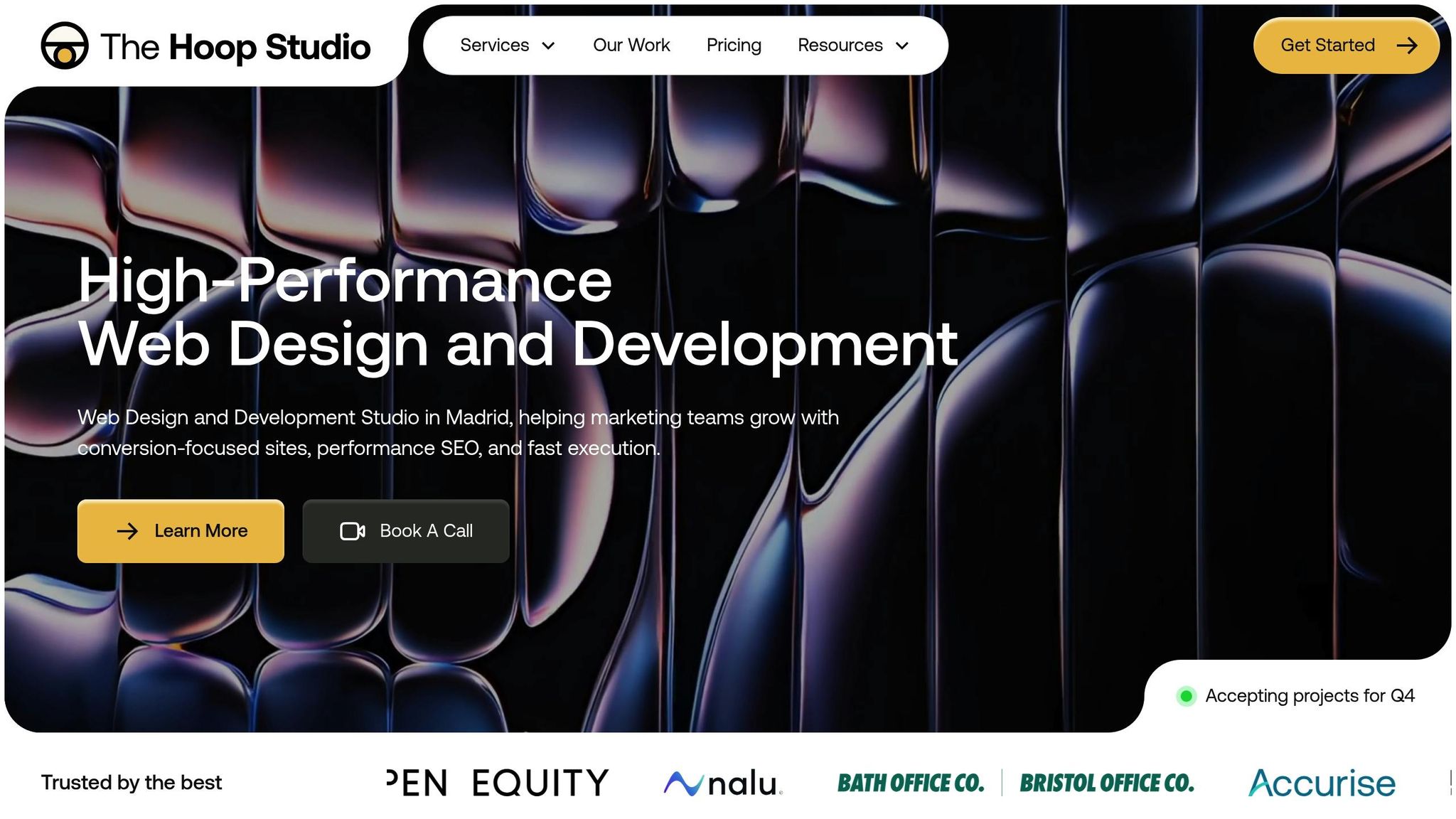
The Hoop Studio takes a refreshingly practical approach to web design. Instead of focusing solely on aesthetics, they create websites designed to inspire action. Every element on their sites is crafted to drive customer engagement and conversions.
This results-driven mindset shapes everything they do. Rather than delivering visually appealing sites that fail to perform, they align each project with their clients' specific goals. The outcome? Fast, high-performing websites tailored for measurable results. Below, you'll find a breakdown of their specialized services.
The Hoop Studio leverages Webflow to craft websites that are fast, scalable, and mobile-first - addressing many of the conversion challenges businesses face.
Their websites are built to perform from day one. Optimized for conversions, speed, and SEO best practices, these sites eliminate common issues like sluggish loading times and clunky navigation.
What sets them apart is their custom design approach. Instead of relying on generic templates, they build each site with a scalable Content Management System (CMS). This allows clients to easily update and manage content without needing technical skills, ensuring the site evolves alongside their business needs.
To enhance user engagement, they integrate motion and interaction features that guide visitors toward key actions in an intuitive and engaging way.
The Hoop Studio offers a range of service tiers to cater to different business needs, making it easy to find the right solution.
Every service includes CRM integration, form optimization, and analytics tools to drive and track conversions effectively.
The Hoop Studio doesn’t stop at delivering a finished website - they’re all about ongoing optimization. Their Ongoing Web Partner service is a prime example of this philosophy, offering businesses monthly access to updates and performance enhancements.
They regularly fine-tune websites based on real user behavior and performance data. Conversion audits identify fresh opportunities, while continuous SEO monitoring ensures strong search rankings.
Their analytics reviews provide clear, actionable insights, so clients don’t have to wade through confusing data alone. Instead, they receive practical recommendations to keep their websites aligned with evolving user needs and market trends.
With 100% of their clients recommending The Hoop Studio, it’s clear that their approach delivers results. By treating website optimization as an ongoing process, they help businesses adapt and thrive in an ever-changing digital landscape.
Creating a high-converting website isn't a one-and-done deal. It requires constant monitoring and tweaking to keep up with shifting user behaviors and market trends. Without this ongoing effort, even the best-designed sites can stumble.
The most effective websites view optimization as an ongoing process, not a finish line. This approach ensures your site stays aligned with both user expectations and business objectives, while also delivering a better return on investment. Continuous measurement is the backbone of every optimization strategy we've discussed so far.
To truly improve your website's performance, you need to measure the right things. It’s not about flashy numbers that look good on paper but don’t actually drive results. Instead, zero in on metrics that directly tie back to your conversion goals.
Use analytics tools to dig into these numbers and uncover actionable insights. Heatmap tools like Hotjar or Crazy Egg can also give you a visual sense of how users interact with your site - where they click, how far they scroll, and which elements they ignore. Don’t overlook page load speed, either. Even a slight delay can hurt engagement and conversions.
Once you’ve identified areas for improvement, tackle them systematically. A four-step cycle - measure, hypothesize, implement, and re-measure - keeps your changes focused and data-driven.
This cycle isn’t a one-time exercise - it’s a continuous loop. Even successful changes can lose effectiveness as user preferences shift or competitors up their game.
Showing the impact of your efforts is just as important as making the changes themselves. Before-and-after comparisons and monthly trend reports can help you see what’s working and steer future decisions.
Use dashboards to track and record your changes, including what you adjusted, when you tested it, and what results you saw. Regular performance reviews can uncover patterns - like seasonal trends or outside factors - that influence your site’s performance.
Turning website visitors into customers boils down to getting the basics right. Issues like confusing navigation, unclear messaging, and weak calls-to-action (CTAs) are some of the most common culprits behind poor conversions - and they’re also the easiest to fix.
Other factors, like slow load times, overly complicated forms, or missing trust signals, can quietly erode your site's ability to convert. Tools like Webflow make it simple to build clean, fast-loading websites that naturally guide visitors toward taking action.
Your value proposition should be front and center - clear and impossible to miss. Pair that with strategically placed, action-driven CTAs, and you’ve got the building blocks for a website that converts. But creating a high-performing site doesn’t stop there; maintaining success requires an ongoing commitment to analyzing data and making improvements.
Regularly tracking metrics like conversion rates, bounce rates, and form completions gives you actionable insights. Often, small adjustments based on real user behavior can lead to significant improvements. The key is to treat optimization as a never-ending process.
Markets shift, user preferences change, and yesterday’s winning strategy might not work tomorrow. That’s why the best websites are constantly evolving - measuring, testing, and refining to stay ahead. By focusing on a seamless user experience, clear messaging, persuasive CTAs, and data-backed updates, you can steadily boost your conversion rates over time.
Improving slow loading times on your marketing website is key to creating a better user experience and increasing conversions. One simple step is to compress your images. By reducing file sizes without losing quality, you can noticeably cut down page load times.
Another smart move? Enable browser caching. This allows frequently accessed resources to be stored locally, so repeat visitors enjoy faster reloads.
To take it a step further, consider using a content delivery network (CDN). A CDN distributes your website's content across multiple servers worldwide, which means users in different locations experience less delay and quicker load times. Finally, preloading essential assets and streamlining your website's code can make pages feel snappier and more responsive. These changes not only improve performance but also keep visitors engaged longer, increasing the likelihood they'll take action on your site.
To see if your website updates are improving conversions, keep an eye on key metrics like conversion rate, bounce rate, average session duration, and pages per session. These metrics give you a clear picture of how visitors interact with your site and point out where adjustments might be needed.
It’s also smart to track specific KPIs such as cost per acquisition (CPA), customer lifetime value (LTV), and return on ad spend (ROAS). These indicators help you measure overall performance and the return on your investment. Tools like Google Analytics can make it easier to analyze trends, compare data from before and after the changes, and fine-tune your strategies. Focusing on these numbers ensures your website aligns with your marketing goals and delivers results.
Heatmaps offer a clear visual representation of how visitors interact with your website. They reveal where users click, how far they scroll, and even where they lose interest. This makes it easier to pinpoint problem areas, like confusing layouts or sections that aren’t performing as expected. On the other hand, A/B testing lets you compare two versions of a webpage to see which one resonates more with your audience, helping you make decisions based on actual data to boost conversions.
To get the most out of these tools, start by examining heatmaps to identify patterns and potential issues. Use this information to form hypotheses about changes that could enhance user engagement. Next, conduct A/B tests to test these ideas - focusing on a single element at a time, such as a headline, button, or image. Keep refining through this cycle to fine-tune your website and improve its performance.


From launch pages to full-scale builds, The Hoop Studio delivers conversion-focused websites - designed well, built right, and delivered on time.
