Insights
SEO
Copy Link



Learn how schema markup enhances SEO for Webflow sites by improving visibility, click-through rates, and optimizing for voice search.
Schema markup can help your Webflow site stand out in search results by making your content easier for search engines to understand. It doesn’t directly improve rankings, but it enables rich snippets - those enhanced search results with extra details like star ratings, prices, or event dates. This can increase click-through rates (CTR) by up to 40%, which indirectly impacts rankings. It’s also crucial for voice search, as devices like Alexa and Siri rely on structured data to answer user queries.
Here’s what you need to know:
Schema markup makes your site more noticeable and user-friendly in search results. Tools like Google’s Rich Results Test help validate your setup, ensuring everything works correctly.
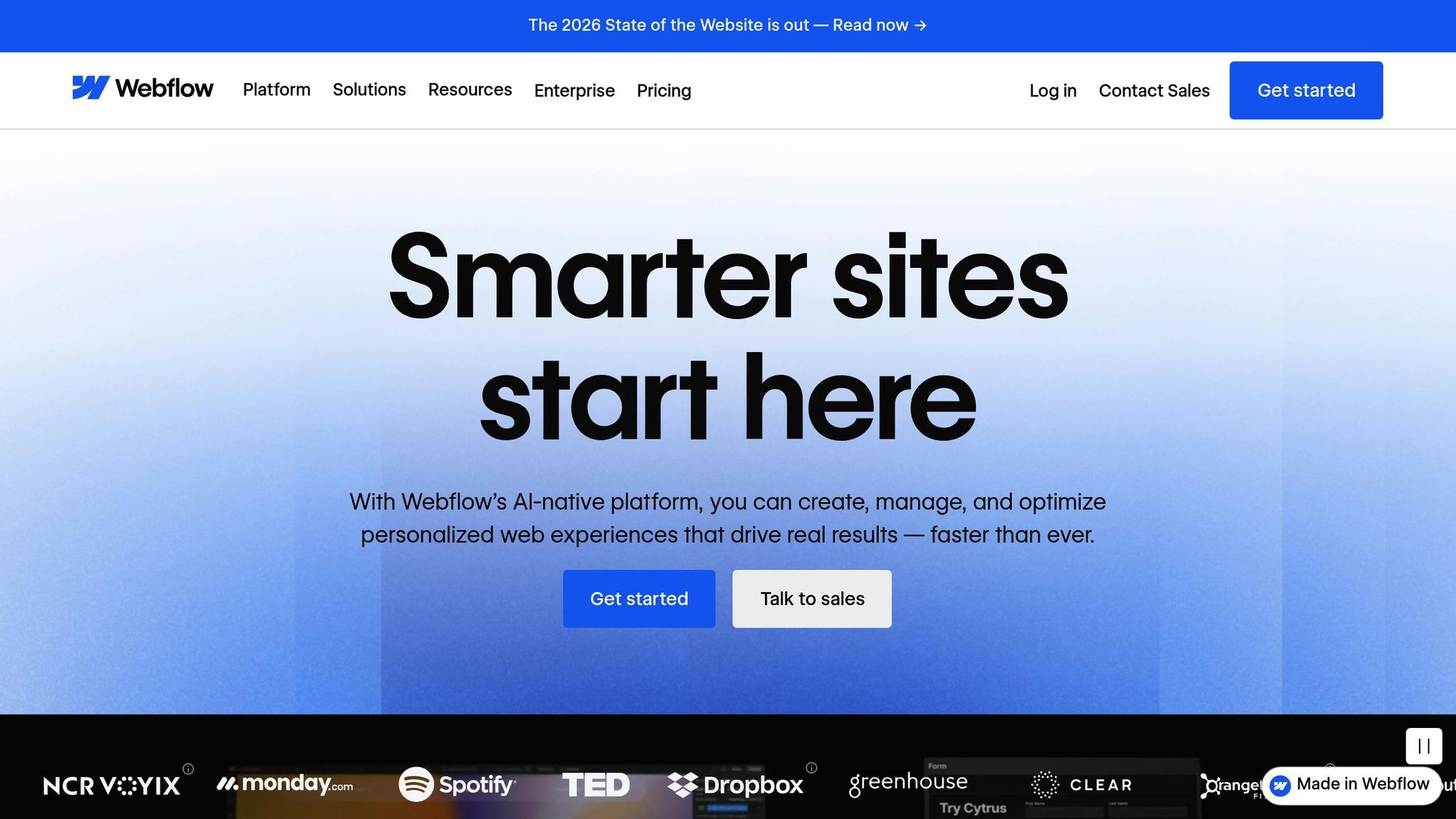
Schema markup offers three key advantages that can elevate your Webflow site's performance in search results. These benefits work together to enhance your online visibility and attract more targeted traffic to your site.
Schema markup turns plain search listings into rich snippets - those eye-catching results that include extra details like star ratings, prices, event dates, or business information. These enhanced snippets naturally draw more attention than standard blue links, helping your content stand out on crowded search engine results pages.
Rich snippets also improve your chances of appearing in featured snippets or other prominent search positions. When search engines can easily digest your content through structured data, they’re more likely to showcase it in these prime spots. The result? A visually appealing listing that grabs attention and encourages clicks.
One of the most noticeable perks of schema markup is its ability to boost click-through rates. Studies show that pages with schema markup can experience a 20–80% lift in CTR, which directly translates to more user engagement.
Rich snippets provide users with quick, valuable insights. For instance, if someone searches for a restaurant, seeing details like star ratings, price range, or hours of operation builds trust and encourages clicks. Similarly, product schema displaying prices, availability, and reviews helps shoppers make faster, more informed decisions.
This increase in clicks doesn’t just stop at better engagement. Higher CTRs signal to search engines that your content is relevant and useful, which can indirectly improve your search rankings over time. By offering users what they’re looking for upfront, schema markup becomes a vital part of any SEO strategy.
Schema markup is also a game-changer for voice search. Devices like smart speakers and virtual assistants rely heavily on structured data to find and deliver accurate answers to voice queries. Without schema, your content might not even be considered for these voice-driven responses.
Voice search queries are often conversational and highly specific, making structured data even more critical. For example, local business schema can help voice assistants provide precise details when users ask about nearby services. This added layer of context ensures your content matches natural language questions effectively.
As voice search continues to grow in popularity, having well-implemented schema markup is becoming more important than ever. Agencies like The Hoop Studio, which specialize in technical SEO for Webflow, understand how crucial schema is for staying competitive and achieving measurable results in this evolving search landscape.
Schema markup can play a big role in boosting your Webflow site's SEO. But to make the most of it, you need to choose the right type based on your content and business goals. Each schema type has a specific purpose, whether it's to highlight your content, establish business credibility, or promote events effectively. Let’s break down how different schema types can help improve engagement and make your site’s information clearer.
When it comes to content, schema markup is a great way to make your site stand out in search results. Here are some types that can help:
For businesses, schema markup can highlight key details that make you more visible and trustworthy online. Here’s how:
In addition to these, specialized schemas like Event and Review can further boost your visibility and credibility.
The secret to effective schema implementation is aligning the right types with your goals. For example, e-commerce sites benefit from Product and Review schemas, service-based businesses thrive with LocalBusiness and Organization schemas, and blogs or content-heavy sites should focus on Article and FAQPage schemas to grab featured snippet opportunities.
Adding schema markup to your Webflow site doesn’t require a deep dive into coding. With the right tools and steps, you can implement structured data to help search engines better understand your content. The best approach? Using JSON-LD - Google’s recommended format - and placing it in the correct spots within your Webflow project.
JSON-LD (JavaScript Object Notation for Linked Data) is the go-to format for adding schema markup to Webflow sites. Google favors this script-based method because it’s easy to implement and has zero impact on your page design.
JSON-LD works like a charm. You can directly insert it into Webflow's custom code sections without worrying about altering your site’s appearance. Here’s how to get started:
<head> section.
Here’s an example of JSON-LD for a blog post:
{
"@context": "https://schema.org",
"@type": "Article",
"headline": "How Schema Markup Boosts SEO for Webflow Sites",
"author": "Jane Doe",
"datePublished": "2025-11-24",
"image": "https://example.com/image.jpg"
}
Once added, save and publish your changes. This ensures search engines can access the structured data when they crawl your site.
Once you’ve nailed the basics of JSON-LD, you can take things up a notch with dynamic schema markup. If you’re using Webflow CMS, you can create schema that updates automatically as your content evolves. This is especially handy for blogs, product pages, or team profiles where details frequently change.
Instead of manually entering data, you can reference CMS collection fields in your JSON-LD scripts. For example, rather than hardcoding blog titles, you can pull them dynamically from CMS fields. This approach ensures your structured data remains consistent and up-to-date as your content grows. Simply create a schema template, and Webflow will apply it across all relevant pages.
Proper placement of schema code is essential for SEO. To ensure search engines process it effectively, always add your JSON-LD in the <head> section of your site.
While Webflow automatically generates some schema markup from visible content, adding custom JSON-LD gives you more control and precision over your SEO strategy.
Before publishing, always validate your schema markup using tools like Google’s Rich Results Test or Schema.org’s validator. Testing ensures there are no formatting issues that might hurt your search visibility.
Once you've added schema markup to your site, it's crucial to test and monitor it to ensure it's working as intended. This step helps catch errors that could hurt your search visibility. Here's how you can validate and keep an eye on your markup.
Start with Google's Rich Results Test, a free tool that shows how Google reads your structured data and whether it qualifies for rich snippets. It’s a quick way to confirm that your schema is set up correctly.
Another helpful tool is the Schema.org Validator, which checks your markup against the full Schema.org vocabulary. It supports various formats like RDFa, Microdata, and JSON-LD, giving you flexibility in how you structure your data.
If you're using Webflow, it's smart to test your schema as soon as you add it, before publishing, and periodically after that. This approach helps catch errors early, protecting your search visibility from potential issues.
Schema markup isn't foolproof, and errors can creep in. Here are some common issues to watch for:
https://).
To fix these issues, tackle the most critical errors first, then move on to syntax problems and content mismatches. Many validation tools rank errors by severity, making it easier to prioritize your fixes. Once everything is corrected, evaluate how these changes affect your search visibility.
After cleaning up your schema, use Google Search Console to measure its impact. This tool provides enhancement reports that show which pages have valid structured data and flags any new issues. Regularly monitoring these reports helps you stay on top of schema-related errors and ensures your site's structured data keeps up with any changes. Over time, this consistent monitoring can help you maintain and improve your search performance.
Schema markup offers a clear way for Webflow sites to stand out in search engine results. By providing structured data, you make your content easier for search engines to understand, which can lead to noticeable gains in visibility and user engagement.
This approach not only enhances your site's current performance but also ensures it stays relevant as search technology advances. With AI-driven search and voice search becoming more common, structured data helps maintain your content's discoverability. Your Webflow site is better equipped to show up in direct answers, knowledge panels, and voice search results.
Adding schema markup to your Webflow site is a smooth process. You can use custom code for static schema or take advantage of Webflow CMS for dynamic structured data. Selecting the right schema types is crucial - Organization, Product, Event, FAQ, and Local Business schemas tend to deliver strong results. To keep things running smoothly, validate your markup with tools like Google's Rich Results Test and monitor performance through Google Search Console.
While schema markup doesn’t directly influence your search rankings, it plays a crucial role in helping search engines better understand your website’s content. By using structured data, schema enables search engines to display rich snippets - like star ratings, FAQs, or event details - directly in search results. These eye-catching elements can make your listings stand out, driving more clicks and improving user engagement.
When more users click on your site because of these enhanced snippets, it sends a positive signal to search engines about the relevance and quality of your content. Over time, this can indirectly help improve your rankings. For Webflow sites, adding schema markup ensures your pages are optimized for both search engines and users, giving you a stronger presence in organic search results.
To add dynamic schema markup to your Webflow CMS, you'll need to integrate custom code into your CMS collection templates. First, determine the appropriate schema type for your content, such as Article, Product, or LocalBusiness. Next, craft a JSON-LD script tailored to that schema type, replacing any static values with dynamic fields from your Webflow CMS. Place this script in the Custom Code section of your CMS template page, ensuring it dynamically retrieves the right data for each item in your collection. Once your site is published, test the implementation using Google's Rich Results Test to confirm the schema is working as expected.
JSON-LD is a popular choice for adding schema markup to Webflow sites because it’s both simple to use and works seamlessly with search engines like Google. What sets JSON-LD apart is its ability to integrate structured data directly into your website's code without requiring changes to the HTML. This keeps your site’s code cleaner and easier to manage.
Search engines appreciate JSON-LD because it streamlines the process of understanding your site's content. By making data easier to parse, it can boost your SEO efforts, improve your site's visibility in search results, and increase the likelihood of securing rich snippets.